How to Onboard a Customer Successfully?
Customer onboarding means the nurturing process that gets new users comfortable with your product or service. Successfully onboarding a customer is essential for creating a positive experience that is the base for your ongoing relationship with them.
The point of onboarding is to help new users to get to know all the features of your product or service. Onboarding makes customers’ lives easy and therefore the customer is happier with you. It is important that the information they need to use your products is easily accessible. It builds trust in your business. You can’t, of course, force a new customer to watch your videos, for example, but they should be able to access it when they’re ready.


Here are some steps to onboard a customer successfully:
- Welcome and set expectations: Make sure you welcome the customer and make clear what they can expect from your product or service. Explain the onboarding process, what they will learn, and how long it will take.
- Gather customer information: Collect all necessary customer information, such as contact details, preferences, and goals, so you can customize your product or service to meet their needs.
- Provide clear instructions: Provide clear instructions on how to use your product or service, including any setup steps, features, and benefits. Consider creating a video tutorial or step-by-step guide to help them get started.
- Address any concerns: Address any concerns the customer may have during the onboarding process. Listen to their feedback and take action to resolve any issues.
Tools for making onboarding process easy
There are many tools available that can help you streamline the onboarding process and create a positive experience for your customers. PSA tool is one of them. By using these tools, you can create an efficient and effective onboarding process that helps your customers get up and running with your product or service quickly and easily.
Onboarding with PSA tool:
- Create the whole process as a project in the tool. Set timeline.
- Send a welcome email: Send a welcome email to the new customer, introducing yourself and explaining what they can expect during the onboarding process. Include any necessary information, such as login details, links to training materials, or instructions on how to get started.
- Provide training materials: Provide new customers with training materials, such as video tutorials or step-by-step guides, that explain how to use your PSA tool to access project information, track progress, and communicate with your team. Make sure these materials are easy to access and understand. Video tutorials: Creating video tutorials can be an effective way to demonstrate how to use your product or service, making it easier for customers to follow along and learn.
- Onboarding checklists: Using an onboarding checklist can help ensure that you don’t miss any important steps during the onboarding process and can help you keep track of progress.
- Customize the onboarding process: Customize the onboarding process based on the new customer’s needs and preferences. For example, if they have specific project requirements or use cases in mind, tailor the training and support to those goals.
- Set up workflows: Set up workflows in the PSA tool that match your team’s project management process and align with the new customer’s needs. This will help new customers understand how the tool fits into the overall process and make it easier for them to use.
- Provide ongoing support: Provide ongoing support to new customers as they continue to use the PSA tool. This could include answering questions, providing additional training, or troubleshooting issues.
- Follow up: Follow up with the new customer after the onboarding process to ensure they are satisfied and have everything they need to use your PSA tool effectively. This can help you build a positive relationship with the customer and increase the chances of them becoming a long-term customer.
By following these steps, you can onboard new customers with a PSA tool effectively and efficiently, providing a positive experience and setting them up for success.
Koho PSA helps you to a successful onboarding process by allowing you to create an onboarding project plan with due dates, responsible team members and possible pricing. In Koho PSA the whole process starts already when creating tender, of which Koho PSA automatically creates a contract.
Want to know more?
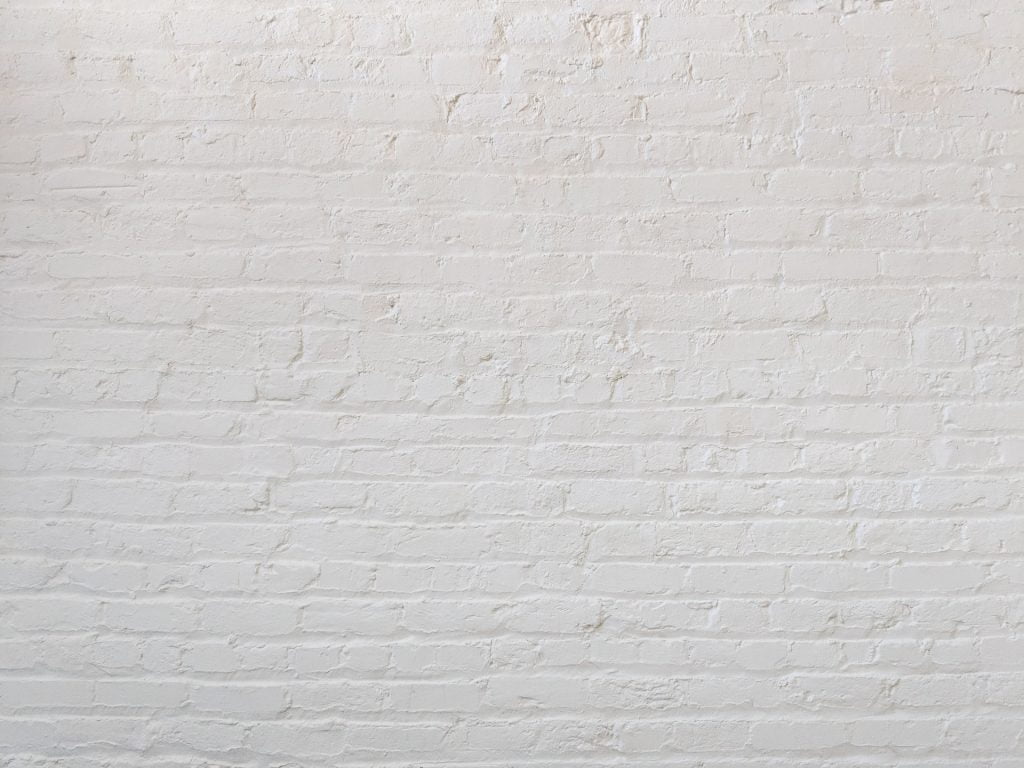
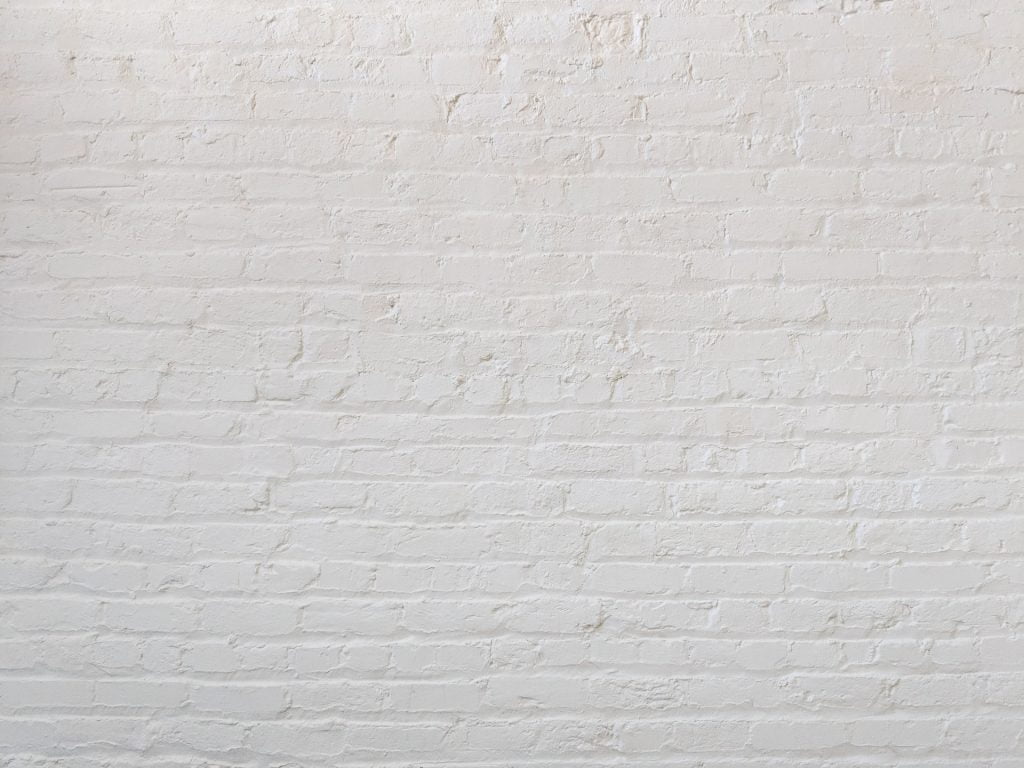
Would you like to have a better look?
Request a free demo!
Book a free demo, no strings attached, and let Koho PSA convince you. You can save up to 87 % in invoicing with Koho PSA. The demo will give you a better view on how Koho PSA will help your accounting company succeed.