Task management is an essential part of PSA-software
Effective task management is crucial for most businesses, regardless of their industry, as it enables individuals or groups to achieve their goals and share knowledge collaboratively. Task management involves actively monitoring tasks throughout their various stages from start to finish, categorizing them by priority, date, status, recurrence, budget, resources, and more.
Managing multiple tasks can quickly become overwhelming, especially when each task involves numerous sub-tasks and different teams. It’s difficult to keep everything organized in your head or even in a spreadsheet. That’s where a task management software comes in handy. These tools are designed to simplify your work and make it more organized, allowing you to collaborate more effectively with your team and connect the tasks with other business functions. With features such as to-do lists, progress tracking, and task assignments, task management software helps you stay on top of multiple tasks and projects without feeling overwhelmed. By using a designated tool, you can work more efficiently and with less stress.


So what does a good task management software do?
A proper task management tool features solutions such as:
- Customizable and editable tasks: customize and edit tasks according to your specific needs and requirements. This means you can easily update tasks for specific situations, ensuring that everyone involved is always on the same page.
- Advanced scheduling: Set deadlines in advance and easily manage your schedule. This feature ensures that you and your team can stay on track and meet important deadlines.
- Task assignment: Easily assign tasks to internal coworkers, external partners, or both. This way everyone knows their responsibilities and can work together to achieve common goals.
- Task notifications: Task management software sends reminders and notifications about upcoming tasks and responsibilities. You will stay on top of your to-do list and ensure that nothing falls through the cracks.
- Recurring tasks and sub-tasks: The ability to create recurring tasks or sub-tasks within a task management software is extremely helpful. This feature ensures that you can standardize repetitive steps in your workflow and easily manage tasks within tasks.
- Time tracking: Track the amount of time spent on each task, making it easy to manage your time effectively and bill clients accurately.
- Progress reporting: Utilize progress reports to track the progress of individual tasks or task entities. This feature helps you identify any potential roadblocks and ensures that everything is moving forward as planned.
- To-do lists: Create to-do lists for easy task visualization, either for individual employees or teams. This feature helps you stay organized and ensures that nothing is forgotten or overlooked.
How does a PSA software help with task management?
Managing tasks – whether it is personal or collaborative – is easiest and most effective with a specialized software. A professional services automation software (PSA for short, if the term is not yet familiar), is a modern version of a comprehensive task management software, that features solutions that support your business functions as a whole. A proper tool makes sure that you’re on top of your tasks and your clients are happy.
A good PSA software offers task management features such as task customization, scheduling, task assignment, notifications, recurring tasks or sub-tasks, time tracking, progress reporting, and to-do lists. Utilizing a PSA software for task management is advantageous as it streamlines workflow, tracks and prioritizes tasks, improves productivity, and facilitates effective collaboration while connecting the tasks to other essential functions in the software, such as invoicing and contact management. It is undoubtedly beneficial to have as many operations as possible under one roof, either through integrations or as a built-in feature.
Benefits of managing your tasks in a software
Streamlined workflow. Task management helps streamline workflows by allowing individuals and teams to record, assign, and organize all the processes of a given workflow. This enables teams to identify bottlenecks and areas for improvement, which can then be addressed to improve overall efficiency.
Easy tracking. With a task management software, you don’t need to rely on your memory to keep track of tasks. The software provides timely reminders and notifications, eliminating the need for manual tracking. Additionally, reporting to your manager becomes hassle-free as all the relevant information is available in one place.
Improved productivity. Reduce the time employees spend trying to find the right information and getting organized. With clear goals and responsibilities, employees are more productive and less likely to miss deadlines. By preventing tasks from falling through the cracks, a task management tool helps to keep projects on track and increase productivity.
Prioritizing tasks. A task management tool helps you organize, assign, and prioritize tasks. This enables you to focus on the most important tasks first, ensuring that you make the best use of your time and resources.
More effective collaboration. Task management software brings everyone together on one platform, facilitating communication and collaboration. Tasks, responsibilities, and progress are visible to everyone involved, which helps to improve communication and ensure that everyone knows what tasks they are responsible for and when they need to complete them. By fostering collaboration, task management software enables teams to work more efficiently and effectively.
Koho PSA automates and streamlines your tasks and business operations
One excellent example of a comprehensive online PSA software is Koho PSA, which offers easy-to-use task management tools. Work orders in Koho PSA were developed specifically to automate accounting firms’ often complex and multifaceted repetitive tasks. Koho PSA’s work orders ensure that everything is done in the right order, at the right time, by the right team, and put on an invoice. The software also includes contract and contact management, detailed reports, task-specific time trackers, and extensive automated invoicing features.
By utilizing Koho PSA, businesses can benefit from streamlined workflow, improved task management, and enhanced productivity. Moreover, Koho PSA facilitates effective collaboration by bringing everyone together on one platform, which helps to improve communication and ensures that everyone knows what tasks they are responsible for and when they need to complete them.
In conclusion, effective task management is crucial for any business, and utilizing specialized software such as Koho PSA can significantly improve workflow, productivity, and collaboration.
Read next: Do accounting firms also have projects?
Would like to hear more about Koho PSA? Book a meeting with our representative and let’s talk about improving your company’s task management.
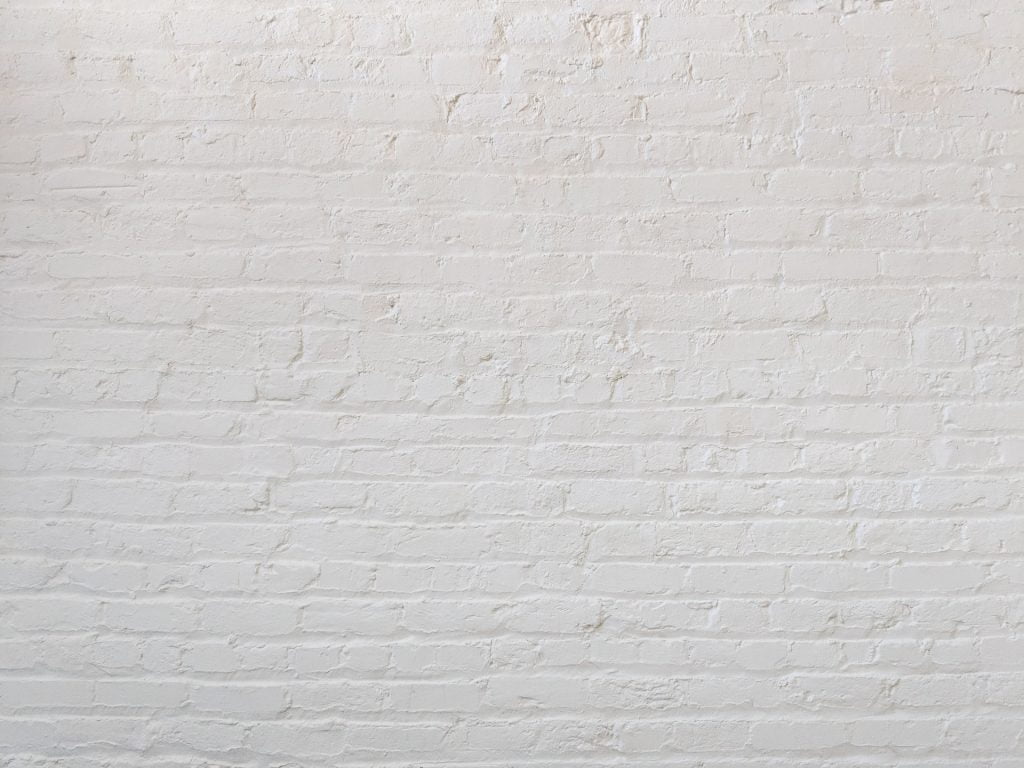
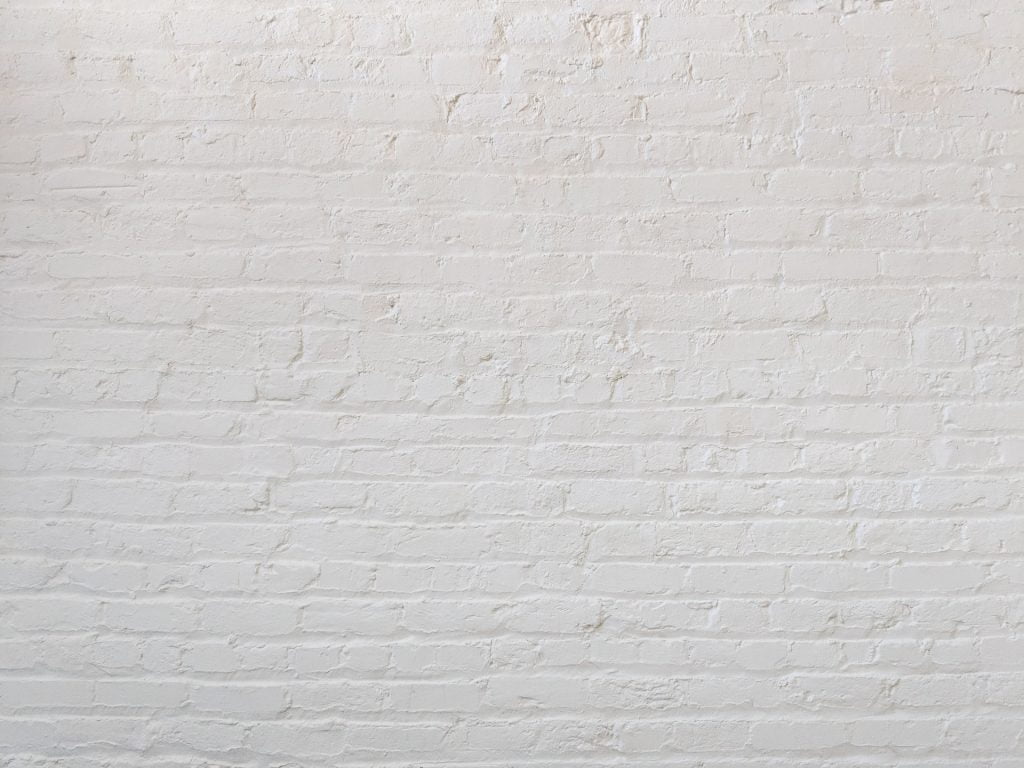
Would you like to have a better look?
Request a free demo!
Book a free demo, no strings attached, and let Koho PSA convince you. You can save up to 87 % in invoicing with Koho PSA. The demo will give you a better view on how Koho PSA will help your accounting company succeed.