

Advanced workflows with recurring task management
Organise, assign, track and invoice recurring accounting and payroll work — without none of the usual mess. Task management has never been this versatile and effortless.
Stucture is vital to recurring task management
Accounting firms deal with a high volume of recurring tasks from payroll and closings to monthly reports and compliance work. These tasks are often deadline-driven, complex, and distributed across different people. Koho PSA brings clarity and structure to recurring task management by ensuring the tasks are done on time, by the right person, and properly tracked — all the way to invoicing.
No spreadsheets, no guesswork, and no deadlines missed. Just elevated customer satisfaction and increased profitability.
Ensure that all work is tracked, all hours are logged, and all billable time gets invoiced
In Koho PSA, recurring tasks are handled through work orders. A work order represents a recurring work entity — such as payroll or monthly reporting for a specific client — and contains all the related tasks needed to complete it.
Define responsibilities for each task, set deadlines and priorities, and specify how often the work repeats. Work can be completed in any order, but urgent tasks automatically appear at the top. Status tracking is built in, along with direct links to time tracking and invoicing.
No need to track work manually or rebuild workflows every month. Once set up, work orders handle the routine so your team can focus on execution.
Each customer-specific work order has all the details
✅ Assigned people or roles
✅ Deadlines and priorities
✅ Recurrence rules (e.g. every week, month, quarter)
✅ Status tracking (in progress, completed, etc.)
✅ Direct time tracking and billing connection


Personalised task lists for each team and user
Koho PSA automatically generates team-based and personal task lists, which:
-
Show unfinished and upcoming work
-
Prioritise urgent tasks at the top (but allow flexible completion)
-
Update in real time as work progresses
-
Let users log time and mark progress in the same view
Even during busy periods, employees know exactly what’s expected, and nothing slips through the cracks. In case of absences or work overload, delegating tasks is easy.
All tasks are trackable and billable
The biggest advantage of Koho PSA’s work orders is that every task is directly tied to billable time and progress tracking.
-
Hours are logged directly into the task at hand
-
Completed work is ready for invoicing, either partially or in full
-
No separate steps needed to prepare billing
This ensures all work gets invoiced, and nothing is missed or lost.


Recurring task management that adapts to ad-hoc requests
When your client sends a new work request by email or through the Client Portal, it becomes a ticket. You can turn that ticket into a task and add it directly to the relevant work order or workflow. The request stays connected to your existing workflow, with full visibility and billing integration.


Get a clear view of work, capacity, and performance
Koho gives managers and team leads full visibility into recurring work. You can see which tasks are finished, what’s still open, and whether time budgets are being met.
Workload reports show how time is allocated across clients and team members, helping you spot bottlenecks, compare performance across months, and identify work that’s eating into margins.
Budgets can be set at either the work order level or per task, making it easier to track actuals against targets and improve long-term planning.
Managing recurring tasks with Koho PSA’s work orders benefit both your team and your business
Benefits of work orders for employees:
✅ Clear personal task lists in one place
✅ Handover during absences is smooth and visible
✅ Prioritised and scheduled work
✅ Time logging built into the workflow
✅ No need to remember what comes next
✅ More time for productive work
Benefits of work orders for company management:
✅ Real-time overview of all customer work
✅ Clear accountability for tasks and timing
✅ More accurate time and billing data
✅ Smarter resource planning
✅ Reduced labour risk
✅ Better insight into client profitability
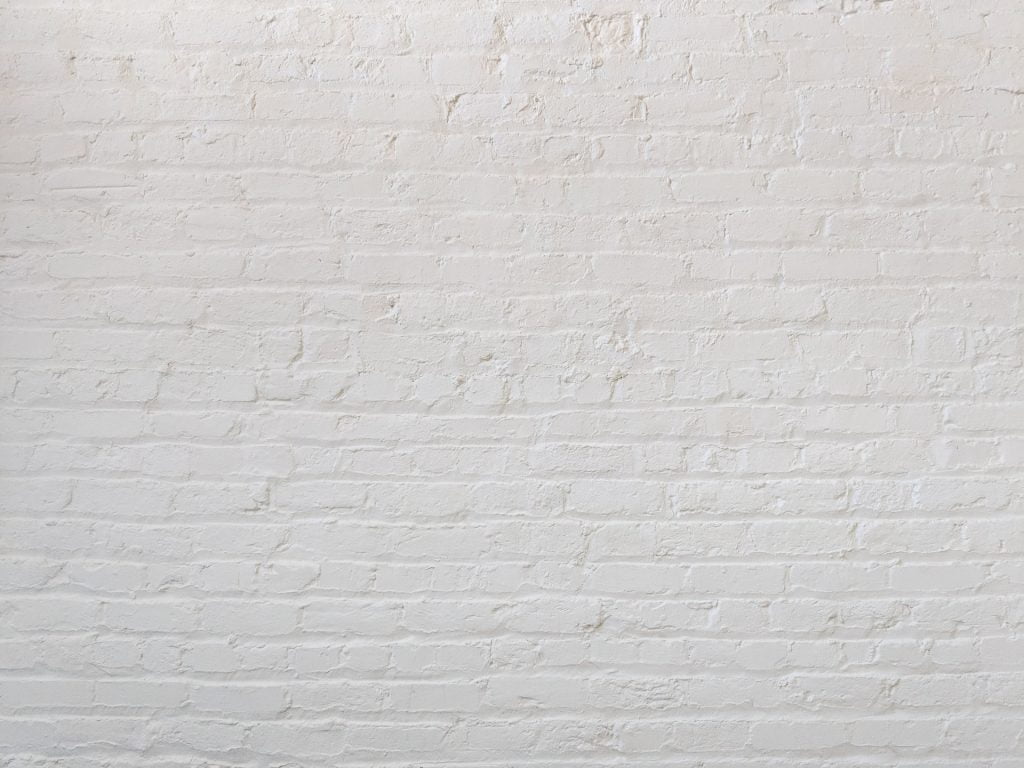
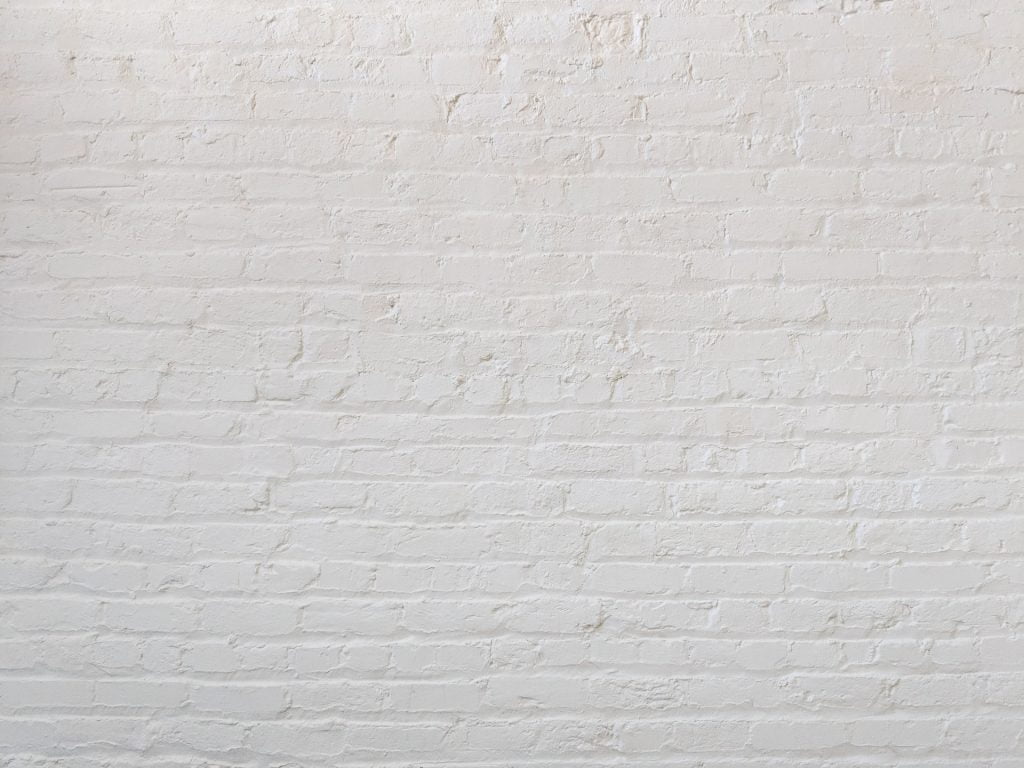
Would you like to have a better look?
Request a free demo!
Book a free demo, no strings attached, and let Koho PSA convince you. You can save up to 87 % in invoicing with Koho PSA. The demo will give you a better view on how Koho PSA will help your accounting company succeed.