

Easy time tracking for accountants and bookkeepers
Track your work time in a way that fits your accounting firm’s practices best! Koho PSA has 8 different ways to make work time entries, which you can also put straight on an invoice.
Time tracking and task management are the building blocks of a company’s functions
Make work time entries the way that suits you best and convert those entries into invoices with just a couple of clicks! Work time entries and invoicing details are updated in real-time, and you can even track your work day and client work separately.
Also on mobile? Of course.
“The best features of Koho PSA for us are the easy work time entries, effortless contract invoicing, and the timely flexitime tracking.”
– Sanna Metsänoro, CEO, Mediatili
Manage your work-time in 8 different ways
Koho PSA has two different work time clocks: one for tracking client work and another for tracking employee work time. The two clocks can be intertwined or kept separate. In total, there are eight different ways to make work time entries.
Manage recurring tasks easily with Koho PSA’s work orders
The management of recurring work is done with the help of work orders found in the system. Koho PSA’s work orders are specifically created with accounting firms’ needs in mind. They can be used to manage and control work resources available to you effectively and to ensure that all the company’s work is done with invoiced and certainly completed.
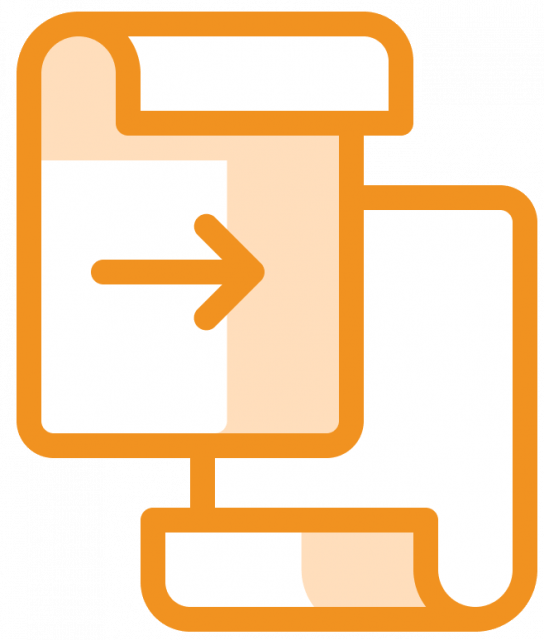
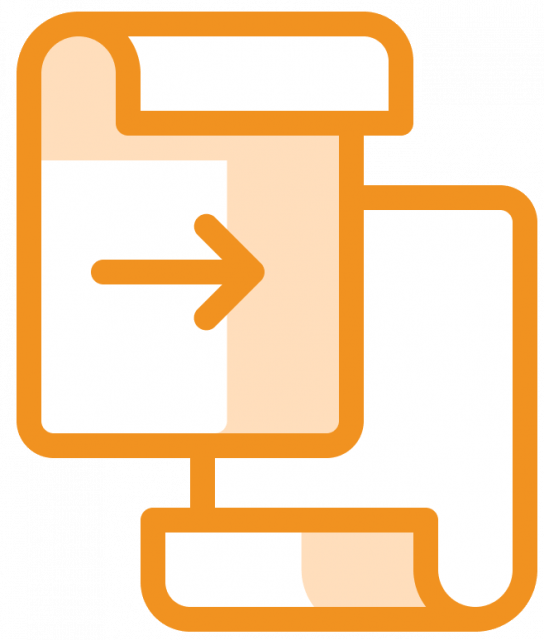
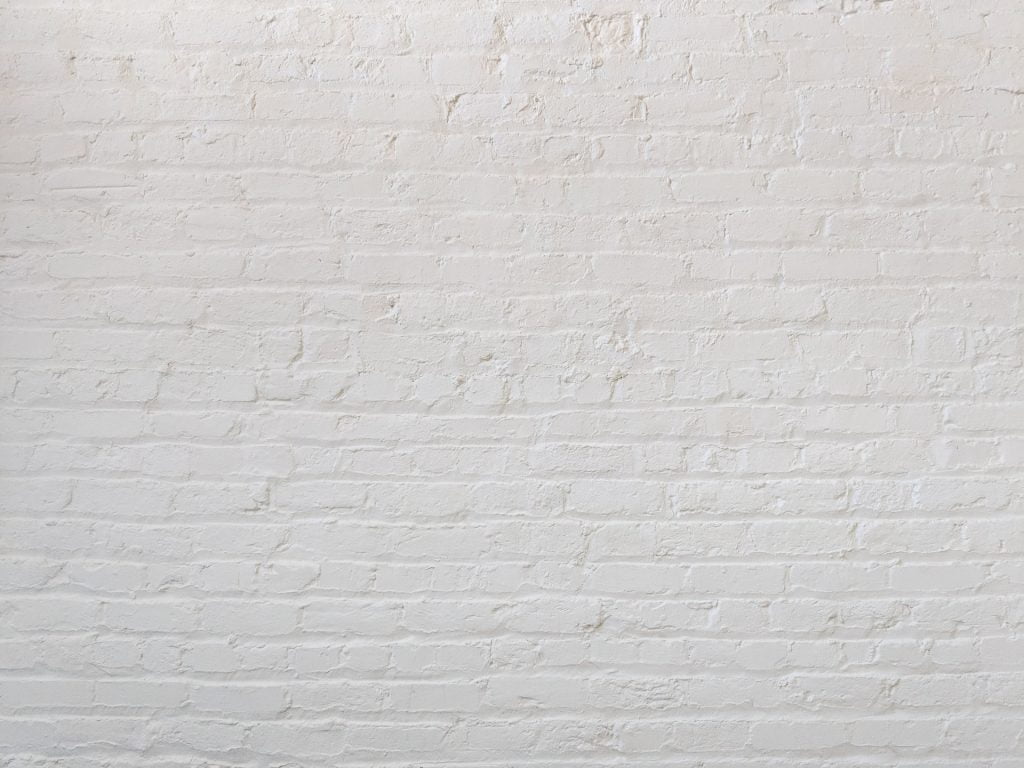
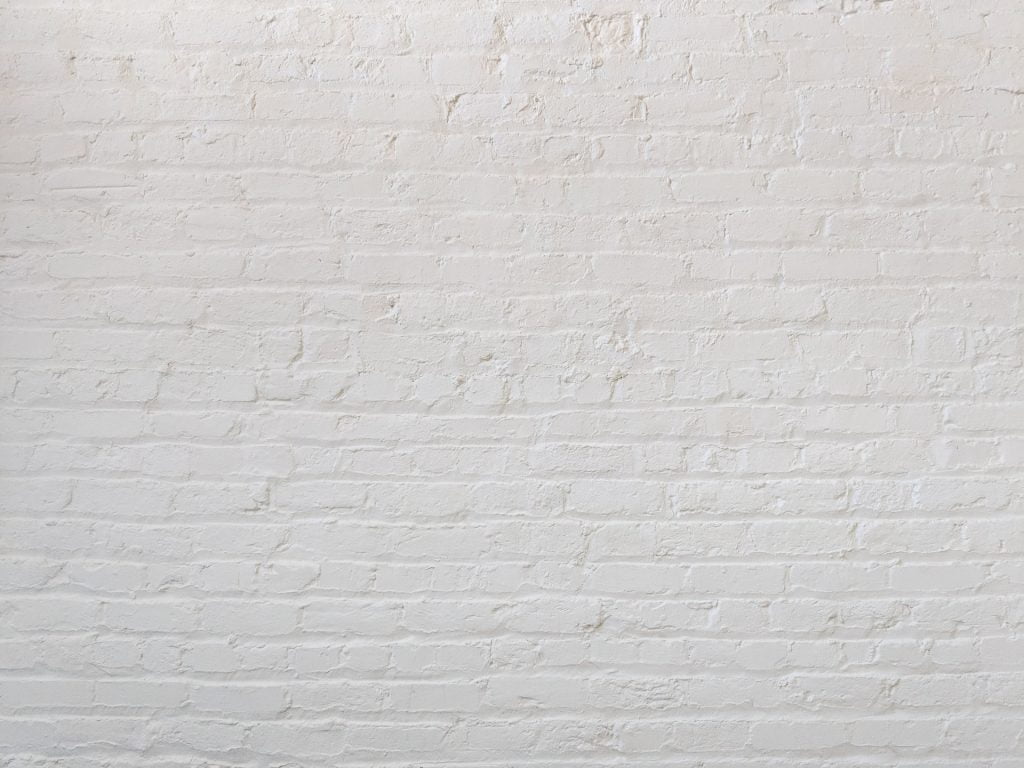
Would you like to have a better look?
Request a free demo!
Book a free demo, no strings attached, and let Koho PSA convince you. You can save up to 87 % in invoicing with Koho PSA. The demo will give you a better view on how Koho PSA will help your accounting company succeed.